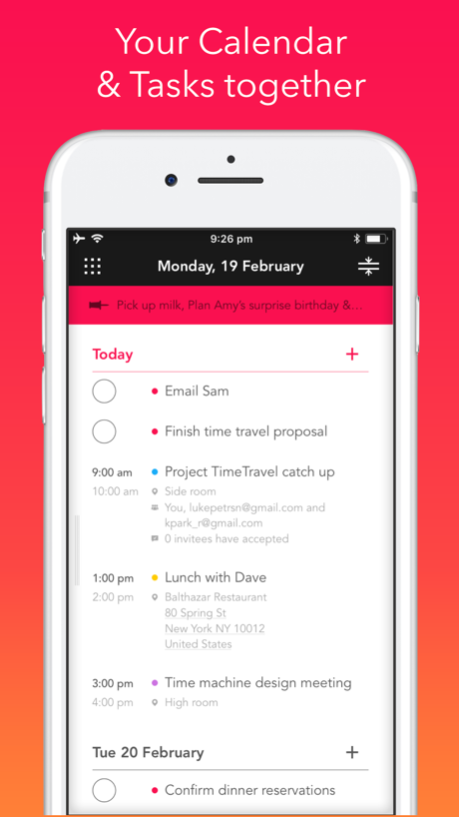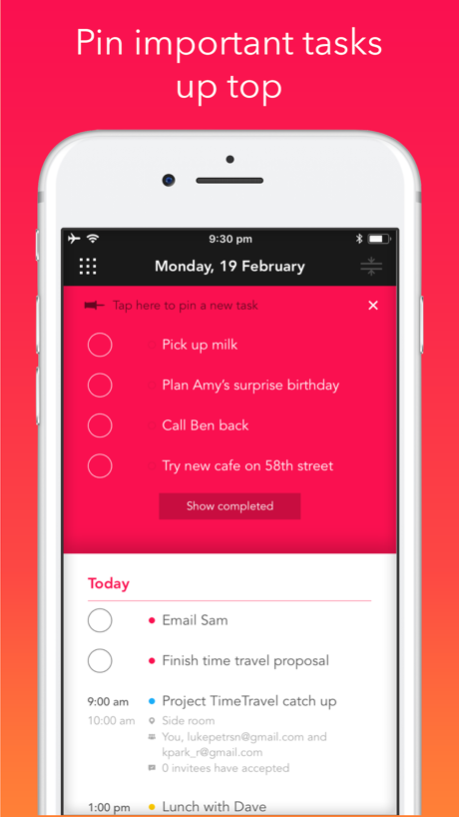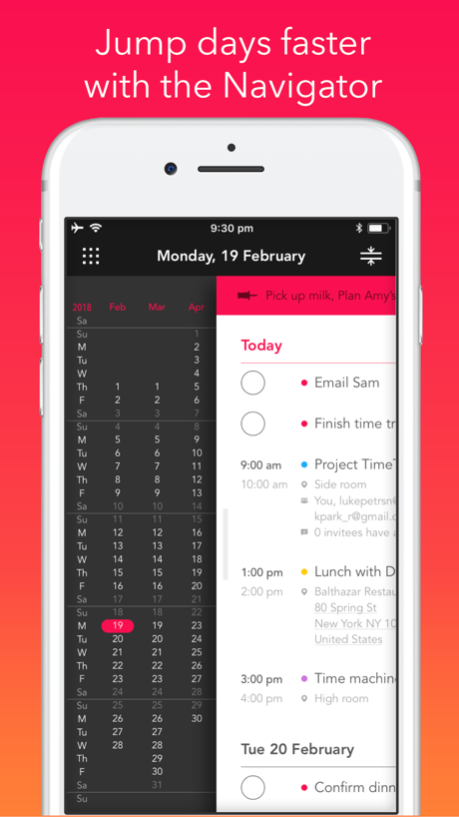Rooster: Calendar 2.2.1
Continue to app
Free Version
Publisher Description
As seen in Fast Company | LifeHacker | BGR | Fortune | App Advice
Rooster is a beautiful daily planner that makes it really easy to stay on top of everything. It brings together all of your calendars and tasks into one place, and helps you plan and prioritize effortlessly and smash your goals daily.
- Manage your calendars and tasks together
- Enter events easier than ever, with the QuickCal Keyboard
- Pin important tasks up top and never forget a thing
- Get personalised morning briefs to kick-off each day feeling organized
- Scan your daily headlines with the Summary View
- Instantly see when you're busy and free with the Timeline view
- Check dates lightning fast with the Navigator
- Explore and follow exciting new calendars with Discovery
- Set recurring events and tasks as you need
- Drag and drop tasks to reorder and reprioritize
- Choose between beautiful dark and light themes
- Automagically sync with all your existing calendars (Google/Apple/Outlook/Yahoo) and Reminders apps
- Managed shared calendars with family and friends*
- Enjoy an intuitive design (like you've been here before and you know exactly where to go)
Rooster’s unique features and ridiculously handsome design will make conquering a crazy life, easy, speedy and breezy.
(Have feedback, comments or questions? We’re egg-cited to hear from you. Reach us at hello@rooster.am)
*set up calendar sharing in your iOS Calendar app
Mar 1, 2019
Version 2.2.1
We've added a few bug fixes, and also removed Discovery Beta while we work on some updates to make it better. If you have feedback and ideas, feel free to get in touch!
About Rooster: Calendar
Rooster: Calendar is a free app for iOS published in the Office Suites & Tools list of apps, part of Business.
The company that develops Rooster: Calendar is Trevor Lu. The latest version released by its developer is 2.2.1.
To install Rooster: Calendar on your iOS device, just click the green Continue To App button above to start the installation process. The app is listed on our website since 2019-03-01 and was downloaded 0 times. We have already checked if the download link is safe, however for your own protection we recommend that you scan the downloaded app with your antivirus. Your antivirus may detect the Rooster: Calendar as malware if the download link is broken.
How to install Rooster: Calendar on your iOS device:
- Click on the Continue To App button on our website. This will redirect you to the App Store.
- Once the Rooster: Calendar is shown in the iTunes listing of your iOS device, you can start its download and installation. Tap on the GET button to the right of the app to start downloading it.
- If you are not logged-in the iOS appstore app, you'll be prompted for your your Apple ID and/or password.
- After Rooster: Calendar is downloaded, you'll see an INSTALL button to the right. Tap on it to start the actual installation of the iOS app.
- Once installation is finished you can tap on the OPEN button to start it. Its icon will also be added to your device home screen.